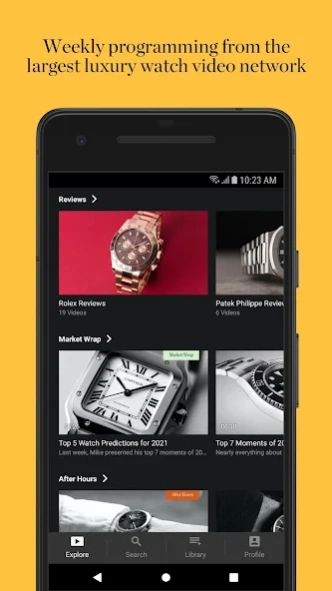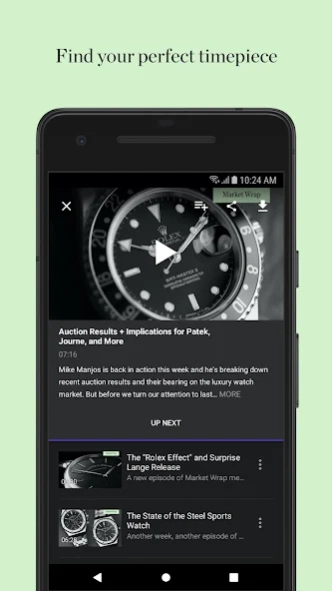Watchbox TV 8.402.1
Continue to app
Free Version
Publisher Description
Watchbox TV - Watch Experts By Your Side
The world’s leading watch house, WatchBox TV is home to the greatest collection of pre-owned luxury watches, all certified authentic and Collector Quality. Through its media division, WatchBox Studios, and a dedicated team in the United States, Hong Kong, Singapore, Switzerland, and Dubai, we deliver insight, opinion, and entertainment for eager watch novices and collectors alike.
WatchBox Studios is the largest luxury watch video network, and we keep you up-to-the-minute on what’s driving the global watch market and capturing the minds of collectors. With weekly programming, including open dialogue, opinion, and debate with the WatchBox team, and conversations with enthusiasts, watchmakers, scholars, and people who simply love watches, we pull back the curtain on collecting, the industry, and the culture that is WatchBox TV.
We also dial in on detail with thousands of hands-on watch reviews produced by resident watch expert Tim Mosso, exploring timepieces from the largest brands to brilliant independent watchmakers at a reference number level. If there’s a watch you have been dreaming of, you can discover it here.
Look around, get help from experts, and find your perfect timepiece.
Terms of Service: https://tv.thewatchbox.com/tos
Privacy Policy: https://tv.thewatchbox.com/privacy
About Watchbox TV
Watchbox TV is a free app for Android published in the Recreation list of apps, part of Home & Hobby.
The company that develops Watchbox TV is WatchBox Global. The latest version released by its developer is 8.402.1.
To install Watchbox TV on your Android device, just click the green Continue To App button above to start the installation process. The app is listed on our website since 2024-02-08 and was downloaded 0 times. We have already checked if the download link is safe, however for your own protection we recommend that you scan the downloaded app with your antivirus. Your antivirus may detect the Watchbox TV as malware as malware if the download link to com.watchbox is broken.
How to install Watchbox TV on your Android device:
- Click on the Continue To App button on our website. This will redirect you to Google Play.
- Once the Watchbox TV is shown in the Google Play listing of your Android device, you can start its download and installation. Tap on the Install button located below the search bar and to the right of the app icon.
- A pop-up window with the permissions required by Watchbox TV will be shown. Click on Accept to continue the process.
- Watchbox TV will be downloaded onto your device, displaying a progress. Once the download completes, the installation will start and you'll get a notification after the installation is finished.